Cómo convertir un archivo CSV o txt a vCard/.VCF
1. Cómo utilizar este sitio web/Cómo importar un archivo vCard/VCF al teléfono móvil
2.Kiel mi redaktas VCF-dosieron? Kiel redakti VCF-dosieron?
3. Cómo solucionar el problema de la pérdida del número de teléfono móvil y del número de teléfono
4. Formato CSV y txt al archivo vCard/archivo VCF
5. ¿Cómo generar un archivo vcf en línea para un teléfono móvil?
6. Cómo convertir Excel móvil a formato vcard en línea
7. Resumen de preguntas frecuentes: convertidor xlsx y vcf
8. Tutorial de conversión de vCard 2.1 y vCard 3.0
9. Tutorial de importación de vCard de IOS 13 14 15 para teléfonos móviles posteriores al iPhone X
2021.11.14»»CSV and txt format to vCard file/VCF file
0. Click on the above logo or homepage.
1. Edit the CSV file or txt file as shown below.
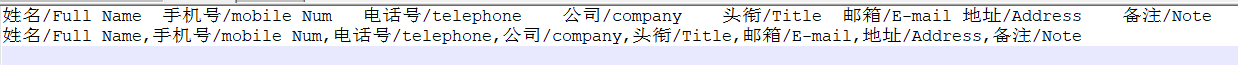
Note: Extra commas (,) or extra spaces ( ) are not allowed in the CSV file or txt file, otherwise the conversion will be a mess and cannot be used.
Note: CSV file or txt file does not need header, otherwise the converted first contact will be invalid.
3. Click Convert.
4. Wait for the conversion to complete, which usually takes several tens of seconds.
5. Download the converted file or directly scan the QR code to download to the phone.
2021.11.06»»How to import vCard files/VCF files into mobile phones
0. Convert through this site.
1.1 Scan the QR code to download the converted file through WeChat or Alipay.
1.2 Or send the file to yourself or to the file transfer assistant through the computer WeChat;
1.3 or QQ to operate in the same way;
1.4 Or use an email to send it to your own mailbox, and then open it on the mobile client;
1.5 or other methods, anyway, as long as you can find the corresponding vCard file/VCF file on your phone.
2. Click Download.
3. After the download is complete, click to open the file/or click "Open with other apps".
4.1 If it is a mobile phone file manager, the (Android) system will automatically import phone numbers; (iPhone) will open the file, it will prompt to save all contacts to the phone, click to start importing;
4.2 If it is the Android version of WeChat or QQ, the software will prompt you to choose which software to use to open it, we choose "Contacts" or "Mobile Contacts";
4.3 If it is the iPhone version of WeChat or QQ, the software will prompt you to choose which software to open, we choose "copy to address book".
5. Wait for the import to complete, which usually takes several tens of seconds.
6. Open the phone address book and start your performance.
XLSX (Excel) File
XLSX es un formato bien conocido para documentos de Microsoft Excel que fue introducido por Microsoft con el lanzamiento de Microsoft Office 2007. Basado en una estructura organizada de acuerdo con las convenciones de empaquetado abierto como se describe en Parte 2 del estándar OOXML ECMA-376, el nuevo formato es un paquete zip que contiene varios archivos XML. La estructura y los archivos subyacentes se pueden examinar simplemente descomprimiendo el archivo .xlsx.
VCF File
El formato de llamada variante (VCF) especifica el formato de un archivo de texto utilizado en bioinformática para almacenar variaciones de secuencias genéticas. El formato se ha desarrollado con la llegada de proyectos de secuenciación de ADN y genotipado a gran escala, como el Proyecto 1000 Genomas. Los formatos existentes para datos genéticos, como el formato de características generales (GFF), almacenaban todos los datos genéticos. gran parte de lo cual es redundante porque se compartirá entre los genomas. Usando el formato de llamada variante sólo es necesario almacenar las variaciones junto con un genoma de referencia.
Herramienta gratuita para convertir entre XLSX (Excel) y VCF
Nuestro conversor XLSX y VCF es gratuito sin limitaciones. NO es necesario registrarse, NO se requiere información personal.
Además, puede utilizar nuestro servicio en su computadora, tableta u otros dispositivos inteligentes.